Raspberry Pi Pico W - RP2040 ARM Cortex M0+ CYW43439 - WiFi
Product Code: AN-21574
Availability: Vilnius Store Out of Stock
Kaunas Store In Stock
Central Warehouse Out of Stock
Ex Tax: 8.29€
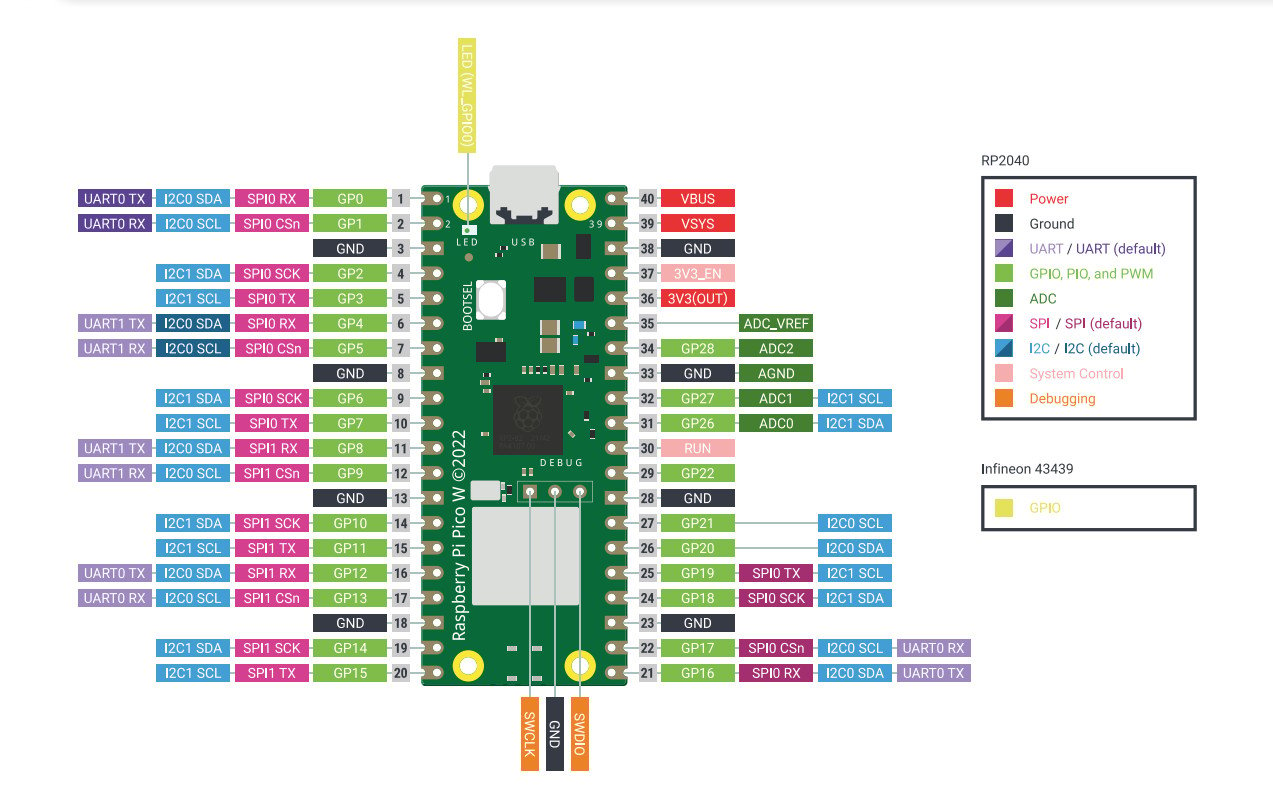
- Download the MicroPython UF2 file.
- Press and hold the BOOTSEL button and connect the board to the USB port of the Raspberry Pi or computer.
- Once the Pico is connected to the computer, release the BOOTSEL button.
- The Raspberry Pi Pico will be detected as a mass storage device with a volume of RPI-RP2.
- Drag and drop the MicroPython UF2 file onto the RPI-RP2 volume.
- Pico will restart, MicroPython will now be used.
- You can access the REPL and MicroPython through the serial USB port.
- Download the UF2 Hello World file.
- Press and hold the BOOTSEL button and connect the Raspberry Pi Pico to the USB port of the Raspberry Pi.
- The board will be detected as a mass storage device with a volume of RPI-RP2.
- Drag and drop the UF2 file onto the RPI-RP2 volume.
- Pico will restart.
- Open a terminal on your Raspberry Pi 4B and run the commands:
- sudo apt install minicom
- minicom -b 115200 -o -D /dev/ttyACM0
- You should see Hello World in the terminal window.
- System: Raspberry Pi RP2040
- Core: ARM Cortex-M0+ dual-core 133 MHz
- Wireless system: CYW43439
- Wireless: WiFi 2.4 GHz IEEE 802.11 b/g/n
- SRAM memory: 264 kB
- Flash memory: 2 MB
- Pins: 40 pins / 23 GPIO digital + 3 ADC pins
- Interfaces: 2x UART, 2x I2C, 2x SPI, up to 16 PWM channels
- Supply voltage: 5 V (USB)
- Working voltage of the logical part: 3.3V
- Power / data connection: microUSB
- Dimensions: 51.3x21x3.9mm
Claim orders from Stores
You can claim your purchased items within 1 - 4 work days after making an order (if product is in local warehouse).
Please wait for an email notification regarding Your order status update.
Vilnius Store address: Vytenio g. 20, LT-03229 Vilnius, Lietuva
Kaunas Store address: Pramonės pr. 4D, LT-51329, Kaunas, Lietuva
Local delivery in Lithuania
Purchased items are delivered locally through Venipak service. Depending on availability of items, orders are processed within 1-3 work days. Orders made until 1AM are shipped the same day.
Local delivery (1-4 w.d.) price for items of any size is through through courier service is 4.90€ (incl. VAT), if the amount of the shopping cart exceeds 150€ - delivery is free.
Local delivery price to Venipak parcel terminals (1-3w.d.) is 2.90€ incl. VAT, if the amount of the shopping cart exceeds 50€ - delivery is free.
Local delivery price to Omniva parcel terminals (1-3w.d.) is 3.90€ incl. VAT,if the amount of the shopping cart exceeds 70€ - delivery is free.
Payment on delivery (COD) +2.00€ (incl. VAT).
You can pay for the goods at the time of delivery to the courier in cash or by credit card. Payment to Omniva parcel terminals is only possible by bank card.
A separate delivery fee applies to oversized items, regardless of the amounts and conditions stated above.
International delivery pricing through courier service
International shipping prices depend on geographic location:
Latvia - 5.50€ (incl. VAT)
Estonia - 6.50€ (incl. VAT)
Paid orders of more than 150€ are shipped for free to Latvia and Estonia.
other countries - negiotiated individually.
International delivery pricing to Omniva/Venipak parcel terminals
Latvia - 6.00€ (incl. VAT)
Estonia - 8.50€ (incl. VAT)
Payments:
We accept payments via PayPal for orders over 20€.
Product availability status:
Vilnius Store In Stock - the product is at the store, Vytenio str. 20 in Vilnius and can be picked up / purchased at same day;
Kaunas Store In Stock - the product is at the store, Pramonės pr. 4D in Kaunas and can be picked up / purchased the same day;
Central Warehouse In Stock - In stock, product will be shipped in a short time 1-2 work days;
1-2 work days - product will be shipped in a short time - 1-2 business days;
2-3 work days – we don’t have selected product in local warehouse. Shipping time is only 2-3 work days;
3-5 work days – we don’t have selected product in local warehouse. Shipping time is between 3-5 work days;
3-7 work days – we don’t have selected product in local warehouse. Shipping time is between 3-7 work days;
Out of Stock – selected product is sold out at the moment, but you can apply for automatic alert by email when product will be in stock.



